Wednesday, March 9
Monday, March 7
Snow Horses - Animal Win 7 Themes.
Green Snake - Animal Win 7 Themes.
PugChristmas - Animal Win 7 Themes.
Dogs In Winter - Animal Win 7 Themes.
CatsAnytime - Win 7 Themes
Sunday, March 6
Sexy Girl In Black Underwear - Win 7 Themes.
River In The Middle Of The Forest
Pink Rose - Win 7 Themes.
Sexy Devisca On Brown Sofa
Dark Harmony - Win 7 Themes.
Dog - Animal Win 7 Themes.
Conception - Win 7 Themes.
Blue Windows 7
Artistic Painting - Win 7 Themes.
Apple - Win 7 Themes.
Nice Place In America - Win 7 Themes.
Absrtact - Win 7 Themes.
3D Tribal - Win 7 Themes.
Peace On Earth - Win 7 Themes.
How To Install Themes On Windows 7
 |
| Display Screen On Windows 7 PC. |
This tutorial you can use as a guide how to install and customize display your windows 7 theme. In order to look more beautiful by using the existing vitur on windows 7. Install a theme on windows 7 is very easy and you can do it yourself. If you already have the "installer" file (themepack) for Windows 7, you can simply install it by double click on the file themepack then you will see a pop-up windows that display the theme file that you installed earlier. And this shows you that the theme files had been successfully installed. See screen shot below.
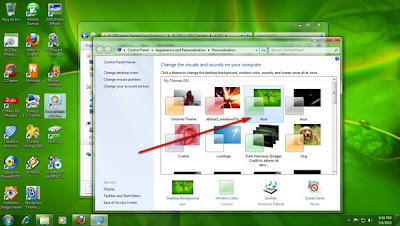 |
| File theme successfully installed |
Customize the appearance of the themes that have been installed earlier by adding color settings, sounds and screensaver. To remember, when you add a screensaver on theme, a new theme will appear under the name "Unsaved Themes". See screen shot below.
 |
| Add screensaver to themes |
Right-click on the display theme that has been customized. Give the name of the theme. Save and done.
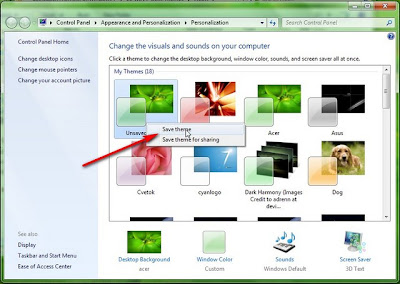 | |
| Right click to give the name of the themes. |
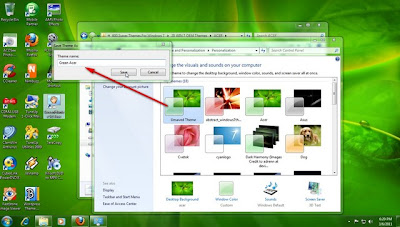 |
| Give the name of the themes. |
All process installing themes has been completed.
Saturday, March 5
Future - 3D Win 7 Themes.
Bloody USB Stick
3D Abstract
THOSHIBA - OEM Win 7 Themes.
Sony Vaio - OEM Win 7 Themes.
PACKARD - Win 7 Themes.
NEC - Win 7 Themes.
MEDION - Windows 7 Themes.
Friday, March 4
LG - Windows 7 Themes.
LENOVO - OEM Win 7 Themes.
IBM - OEM Win 7 Themes.
HP - OEM Win 7 Themes.
GIGABYTE - Win 7 Themes.
GERICOM - Win 7 Themes.
GATEWAY - Win 7 Themes.
FUJITSU - OEM Themes Win 7.
EMACHINES - OEM Themes Win 7.
Dell - OEM Themes Win 7.
COMPAQ - OEM Themes Win 7.
BENQ - OEM Themes Win 7
Basically, Microsoft does not allow third party themes to be installed. But we can work around this by using third-party software to third-party themes can be installed. Is the "Universal Theme Patcher" is a tool that we can use third-party themes can be installed on your Windows operating system. Download this tool from here!
















































